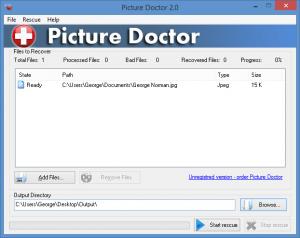Picture Doctor
3.1
Size: 1.8 GB
Downloads: 3787
Platform: Windows (All Versions)
Developer SoftOrbits has two photo recovery tools to offer to all the Windows users out there: Flash Drive Recovery and Picture Doctor. The first one can restore corrupted or deleted files; it works with USB sticks, Flash drives, cards, and other storage media. The second one can restore corrupted and truncated JPEG and PSD files; the rescued file will be saved as a BMP to the location of your choosing.
If you know how to install applications on a Windows-powered machine, you won’t have any problems installing Picture Doctor. Please note that you will be installing a trial version that puts a rectangle watermark on the rescued image. To remove the rectangle, you must get a license.
All the pictures you load into Picture Doctor are presented as a list on the application’s interface. The main panel, the one at the top, presents the State, Path, Type, and Size for all the images you load into Picture Doctor. Down at the bottom there’s a section that allows you to pick the output directory and start the rescue process.
Using Picture Doctor is a very simple 3-step process:
Step 1 – load corrupted or truncated files into the application. Picture Doctor provides support for JPEG and PSD files. Use the Add Files button to load JPEG or PSD files into Picture Doctor.
Step 2 – pick the output location.
Step 3 – launch the rescue process and wait for it to complete. The application recovers images with original dimensions and palette and it recovers layers data for PSD files. The rescued files will be saved as BMP. The trial version of Picture Doctor will put a triangle on all rescued files.
Picture Doctor is easy to install, easy to use, and it works as advertised. Get it and use it to rescue corrupted JPEG or PSD files.
Pros
Easily and quickly get Picture Doctor up and running on your Windows-powered PC. There is nothing complicated about the interface. Picture Doctor supports JPEG and PSD for the input, BMP for the output. Picture Doctor will rescue corrupted or truncated JPEG or PSD files. Batch processing is supported.
Cons
Trial limitations: the trial puts a rectangle on the output.
Picture Doctor
3.1
Download
Picture Doctor Awards

Picture Doctor Editor’s Review Rating
Picture Doctor has been reviewed by George Norman on 19 May 2014. Based on the user interface, features and complexity, Findmysoft has rated Picture Doctor 5 out of 5 stars, naming it Essential